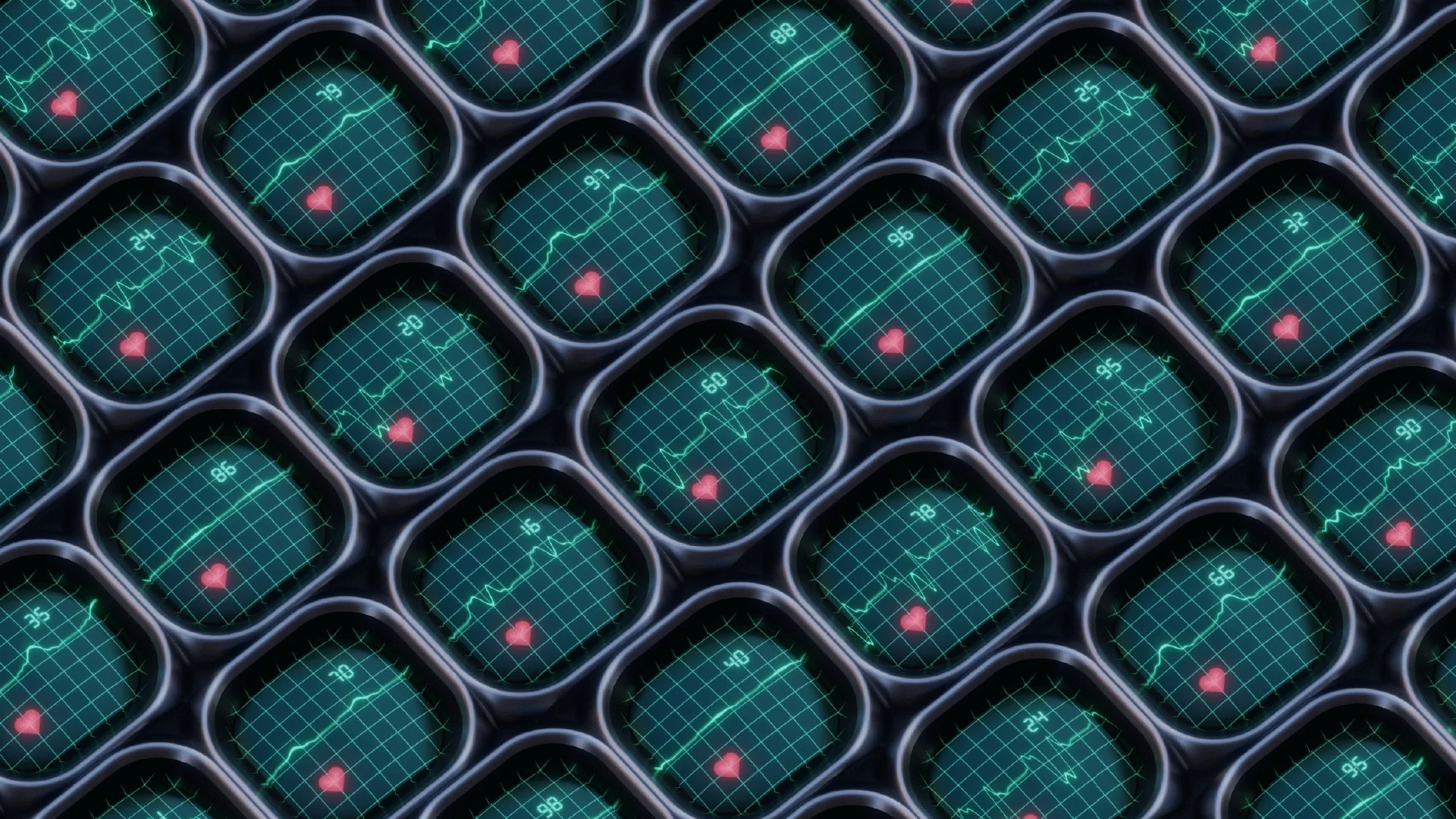Cardiac telemetry has long offered valuable care insights for patients with cardiovascular risk. In the 1980s, network technology advances made it possible for a single nurse or technician to watch heart rates and rhythms for multiple patients from a central nursing station or remote location. As health systems seek to address today's patient monitoring challenges, they're moving to a new vision of these central monitoring units (CMUs).
The next generation of CMUs leverages innovations that support patient safety and workflow demands while acknowledging the burdens faced by monitoring and bedside teams. In a Becker's Healthcare webinar sponsored by Philips, “Moving telemetry care forward with centralized monitoring unit innovations,” a panel of four nurse leaders discussed what the modern CMU means, why it matters and how hospitals and health systems are implementing this new approach to care.
The panelists were Carla Faulkner, BSN, RN, nurse manager, centralized monitoring unit (CMU), Health First (Brevard County, Fla.); Laura Lopez, RN, MSN, director of central telemetry – Illinois, Advocate Health (Charlotte, N.C.); Katherine Mitchell, BSN, RN, nurse manager, CMU, Baptist Health Jacksonville (Fla.); and Cindy Welsh, RN, MBA, vice president, teleacute and respiratory care – Midwest, Advocate Health (Charlotte, N.C.)
Key takeaways from the discussion were:
- Modern central monitoring units are designed to improve the employee experience and keep monitor techs engaged.
- Training and continuing education are keys to a successful CMU.
- A team-based work model builds camaraderie in the CMU and reinforces high-quality monitoring.
- Relationships with bedside providers are also crucial to the success of the CMU.
- Technology-enabled workflows support both central monitoring efforts and patient safety.
- Looking ahead, healthcare organizations hope to improve and expand central monitoring.
Revolutionizing the CMU: Enhancing Workspaces for Monitor Technicians and Patient Care
Historically, many central monitoring units have been relegated to small, windowless spaces in hospitals. While the work of monitor techs is essential for patient safety and well-being, this type of work environment is hardly conducive to employee satisfaction or sustained attention to arrhythmias. Leading hospitals and health systems have recognized that more pleasant and comfortable CMUs can help with employee recruitment and retention and support patient safety.
"The physical space is a huge consideration when planning a CMU," Ms. Mitchell said. "Monitor techs are the eyes and ears for the bedside staff. We took them out of closets and gave thought to their physical workspace. Various components in our physical environment allow monitor techs to focus on what they should be monitoring."
Baptist Health Jacksonville, for example, installed sit-stand desks in its CMU and had ergonomic experts evaluate the height of monitors and where chairs should be placed. The panelists noted that it's also essential to involve CMU employees in facility design.
"We brought our techs in as we were designing the CMU and had them sit in chairs and work at desks," Ms. Welsh said. "We included things like an amenity room where they can make phone calls and a cafeteria where they can take breaks and eat lunch."
Both Advocate Health and Baptist Health Jacksonville have taken creative approaches to keeping monitor techs engaged and alert. At Advocate Health, employees have treadmill desks and stationary bikes, so they can stay active during their shifts. In addition to stationary bikes, Baptist Health Jacksonville purchased hula hoops and exercise balls.
"When our monitor techs engage in physical activity, they stay mentally proficient and acute, which enables them to do a much better job taking care of patients," Ms. Mitchell said. "Healthy monitor techs keep our patients healthier."
Training and continuing education are keys to a successful CMU
The panelists described how their organizations have hired monitor techs without any healthcare experience. To bring employees up to speed, they have developed a variety of training activities.
At Advocate Health, new monitor techs have an online EKG course that must be completed within 30 days, as well as education focused on medical terminology. The CMU also includes a classroom.
"We use real-life scenarios from the most basic to the most complex rhythms," Ms. Lopez said. "We start with sinus and break it down even more. We have a lot of one-on-one classroom time. We continuously test our monitor techs. If there are events or scenarios that we need to revisit, we capture them and create courses."
Health First uses a similar approach. Monitor techs participate in a formal training class with a textbook that covers basic anatomy and physiology. They learn medical terminology and how to distinguish between normal and abnormal heart rhythms.
"The class takes three and a half to four weeks, then we bring them into the CMU. For the next three to four weeks, new hires sit with a monitor tech, learn how to run the equipment, how to escalate with our pathways and how to measure the strips. With that comprehensive program, we've seen great progress," Ms. Faulkner said.
A team-based work model builds camaraderie in the CMU and reinforces high-quality monitoring
Monitor techs at Baptist Health Jacksonville's CMU work in pods of four. While each has an individualized assignment, they work as a team.
"Our monitor techs can review rhythms with other members of their pod, ask for a second set of eyes and assist each other," Ms. Mitchell said.
Advocate Health has developed a similar "wingman approach," which ensures that every rhythm is seen by two monitor techs each day.
"When techs go for breaks or lunch, the person covering for them reviews everything to ensure that they have the same results," Ms. Lopez said. If something looks off, the techs talk with each other. The covering tech also reviews any missed alarms."
The ratio of monitor techs to patients varies by institution, but Advocate Health has settled on a cap of 1 tech to 48 patients and Health First uses a cap of 1 to 50. Those numbers could go lower in the future if needed.
"We’re always keeping a close pulse on the ratio to see whether it is too much work for the monitor tech," Ms. Lopez said. "We’re consistently validating and so far, it’s been good."
Relationships with bedside providers are also crucial to the success of the CMU
When hospitals and health systems open a CMU, they must be very intentional about bridging the gap between bedside staff and monitor techs. Baptist Health Jacksonville, for example, takes monitor techs on "field trips" to hospitals.
"This helps them recognize that the work they're doing is more than just interacting with a piece of technology. They are helping to take great care of patients and impact patient safety," Ms. Mitchell said.
Health First, meanwhile, brings new practice nurses to the CMU and has them sit with monitor techs. This demonstrates the workflow; how busy the techs are and how vital collaboration is for patient well-being.
It can be helpful for monitor techs to send kudos to nurses who respond rapidly to calls and for nurses to reciprocate the recognition. Sharing the "good catch" stories and patient safety wins can also help strengthen relationships between CMU employees and bedside staff.
"Consistently sharing stories is really important and it helps to build trust," Ms. Lopez said. "It shows that the workflows that are in place are working and making it safer for patients."
Technology-enabled workflows
In organizations where monitoring techs are in a different physical location than bedside care teams, conveying information about rhythms, alerts and alarms in a timely way can be challenging. Technology integration and technology-enabled workflows are critically important for communication and collaboration.
In response, many hospitals and health systems are focused on integrating monitoring systems with mobile devices. Some teams at Advocate Health, for example, use the Epic Haiku mobile app to see patient information and waveforms on their smartphones. Monitor techs at Baptist Health Jacksonville use their laptops to communicate with bedside staff through Telmediq — the organization's internal texting system.
Integration with the broader IT infrastructure is also essential. At Health First, wavestrips are exported to its EMR system, with an admission, discharge and transfer module providing patient demographics.
"With this method, we don't put the wrong strips in the wrong charts," Ms. Faulkner said.
Looking ahead
Healthcare leaders are seeking new technological advancements that could help monitor techs to do their jobs more effectively. Although humans will always play a central role in the CMU, notifications and some automation could be beneficial.
"If we want to notify of a lethal arrhythmia, we should be able to send a message automatically," Ms. Faulkner said. "And if it isn't acknowledged, then it's automatically escalated until it's acknowledged and we get a response in a timely manner."
In terms of expanding central monitoring, two of the panelists' organizations are looking at emergency departments as the next target for centralized telemetry monitoring of patients. Advocate Health, for example, has added central monitoring for ED boarders. The panelists noted, however, that the fluid environment of the ED and unique ED workflows introduce some challenges for the CMU model.
Integrating wearable devices with central monitoring systems could help patients carry important health information across various care settings.
"Right now, we are monitoring patients in silos such as the ED, inpatient floors, extended care facilities and hospital-at-home programs," Ms. Welsh said. "None of their information follows them across the care continuum. If we could do that in the form of a portable wearable, that would be ideal."